SD memory card is the most popular portable storage standard for various device such as mobile phones, digital cameras, car navigation systems, electronic books, MP3 players, personal computers, printers and other electronic devices. Maybe you use SD memory cardon your device too, right? Sometimes we need to format our SD memory cards and we often use built in format utilities provided by our operating systems. That’s not wrong, but it’s not the best way to format your SD memory cards. So what’s the best?
Note: If you insert SDXC cards on your computer, you should install SDXC driver first. SDXC driver is available for free here:

The best way to format your SD memory card is using SD formatter 3.0. This is the latest version of SD formatter which spesifically designed to format SD/SDHC/SDXC memory cards. This is absolutely better than using your default operating system format utilities.
There are several reasons why formatting SD/SDHC/SDXC memory cards with SD Formatter is better than using your default operating system format utility:
1. SD Formatter especially designed for SD/SDHC/SDXC memory cards while operating system format utilities designed to format various types of storage media.
2. Formatting SD/SDHC/SDXC memory cards using SD formatter will result better memory cards performance especially in speed and its lifetime.
3. SD/SDHC/SDXC memory cards always have a “protected area” on the card for SD standard’s security function. This area should not be formatted! SD Formatter doesn’t format this “Protected Area” while standard format utilities might be format this area.
Formatting SD/SDHC/SDXC using SD formatter will make your memory cards more durable and always on its top performance.
For you who interested to download SD Formatter 3.0 to format your SD/SDHC/SDXC memory cards, you can download it from this link below:



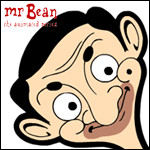
0 comments:
Post a Comment